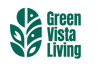Understanding Inverter Error Messages and Fixes
If you're living off-grid or relying on a solar kit as your backup power source, your solar inverter plays a big role in keeping everything running. It sits quietly, turning sun-powered energy into electricity for your home. But like any piece of tech, it can hit a snag now and then. When that happens, the inverter flashes a message and you're left trying to figure out what it means and what to do next.
Those error messages might look intimidating, but they don't have to ruin your day. Knowing what they're trying to tell you can save stress, time, and costly system downtime. Sungold Power solar inverters are made to be user-friendly, but they still need a little attention now and then. Whether you're off-grid full-time or using solar power as a backup, a little knowledge can go a long way when it comes to managing these messages.
Common Inverter Error Messages
Sungold Power solar inverters are built to keep you informed, which means they're designed to display error codes when something isn’t working right. These codes offer a quick clue as to what’s happening, whether it’s a glitch or a real issue with the system. While the manual can help, knowing what to expect makes life easier when something pops up on the display.
Here are some common Sungold Power inverter messages and what they often mean:
- Error: PV Over Voltage
This code typically shows up when the voltage coming from your solar panels is too high for what the inverter can handle. It might be because of a panel mismatch or wiring problems. Over-voltage can stress the inverter's internal parts, so it’s important to act fast.
- Error: AC Output Overload
If your inverter is trying to handle more load than it's rated for, it’ll show this error. This could happen if you're running several high-power devices at once like a fridge, microwave, and water pump.
- Error: Battery Low or Battery Overvoltage
These two messages are connected to battery issues. A low battery error means there isn’t enough stored power to run the system. An overvoltage warning means the battery is being charged beyond a safe level. Ignoring either can shorten battery life.
- Error: Temperature Too High
Inverters generate heat during use. If they're in a place that’s too hot or airflow is blocked, a temperature error will show up. Letting it continue may lead to long-term damage.
- Error: Grid Fault (in hybrid setups)
While this error applies more to hybrid systems connected to the grid, some off-grid units with grid-tied backup can still show this. If voltage or frequency from the grid is unstable, the inverter will disconnect for safety.
Someone recently shared that after installing a Sungold Power solar kit at their off-grid cabin, they saw an “AC Output Overload” message. After a quick check, they realized they had added a second portable heater, which pushed the limits of the system. Turning one off fixed the issue right away.
These messages are not just alerts. They help prevent damage to your entire system. Catching them early will help extend the life of your inverter, batteries, and other parts. They also help you avoid complete shutdowns when you need power most.
Troubleshooting Techniques
Once an error message appears, the next step is dealing with it safely. While some messages are cleared with a simple reset, others may point to deeper issues that need more care. If you're unsure, contact a professional before trying anything risky.
Here’s a step-by-step look at what you can do for common Sungold Power inverter errors:
1. Read the display carefully.
Write down the exact error or code. This helps when reaching out for help.
2. Power cycle your inverter.
Turn it off, wait a few minutes, then turn it back on. That often clears minor bugs.
3. Check all panel connections.
Look for loose or damaged wires, especially between the solar panels and the inverter.
4. Look at the battery bank.
Make sure the batteries are charged correctly, balanced, and wired properly. Any weak link can trigger errors.
5. Watch your system load.
Try running fewer devices at one time. If the error goes away, it may have been caused by an overload.
6. Improve cooling.
If you see high temperature errors often, make sure the inverter has good airflow. You may need to move it or add a small fan nearby.
These checks fix many of the common problems without putting you at risk. But don’t take chances around electricity. If something seems off or outside your comfort zone, it’s time to bring in someone with experience.
Preventative Measures for Inverter Health
Keeping your Sungold Power solar inverter in great shape starts before any error ever shows up. A few small habits can go a long way toward system stability and fewer surprise issues.
Here are some ways you can help prevent problems:
- Clean around your inverter regularly. Dust, bugs, and cobwebs can block airflow or settle on parts.
- Keep it cool. Place the inverter in a shaded area with lots of airflow. Avoid small, hot enclosures or spots that get full afternoon sun.
- Check your cable connections every few months. Storms, animals, and time can loosen or damage wires.
- Monitor battery charge levels. Overcharging or letting batteries run too low can speed up wear and lead to voltage-related errors.
- Stay below your system’s power rating. If you’ve added devices since installing your solar kit, it may be time to adjust your setup.
Try to do a quick inspection of your system every few weeks. It only takes a few minutes to look around and spot anything out of the ordinary. If your inverter has a mobile app or display panel, review your system’s status even more often.
Living off-grid means being responsible for your power, and a well-maintained inverter makes that easier to do. Preventative habits help your setup keep working when you need it most.
When to Call in an Expert
Not every error needs a professional, but knowing when to stop troubleshooting on your own is just as important. When things keep going wrong even after your best effort, call in someone trained to fix it properly.
Here are some signs it’s time to reach out for help:
- You’ve restarted, checked wires, and scaled back usage, but the error won’t go away.
- The inverter turns off or gets hot without a clear reason.
- You see burn marks or melted cables.
- The display screen is blank or flickering.
- There was a lightning strike, blown fuse, or other clear event that may have caused damage.
Trying to fix internal electrical problems without the right tools can be dangerous. It may also void a warranty or lead to bigger system failures. Reaching out early gives you a better chance of catching a small issue before it grows.
At Green Vista Living, we’ve seen just how often a quick inspection turns into a system upgrade, performance boost, or long-term savings through better hardware choices. Making that call can be the step that keeps you up and running year-round.
Keep Your Power Source Reliable
Getting familiar with Sungold Power inverter messages isn’t just about responding to alerts. It’s about keeping your off-grid system strong every day of the year. Once you start recognizing the signs, you can act faster and avoid major headaches down the road.
The best way to protect your investment is to stay ahead of issues. A reliable inverter takes care of most of the work, but it’s your job to pay attention when it speaks up. Fixing small errors early leads to less downtime, longer system life, and peace of mind when you're counting on solar power most.
With regular checks, smart upkeep, and expert backup when needed, your off-grid setup won’t let you down. Keep it clean, keep it cool, and keep it watched. You’ve got the tools to make solar work for you, and we’re here when more help is needed.
To ensure your solar power setup remains efficient and reliable, it's important to address any issues with care and expertise. If your system could use some professional attention, especially regarding the Sungold Power solar inverter, explore your options with Green Vista Living and let us help you move toward worry-free off-grid living.