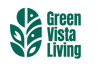How To Fix A Noisy Sun-Mar Composting Toilet Fan
A composting toilet is a smart choice for anyone looking to reduce waste and live more sustainably. If you're using a Sun-Mar composting toilet, you're already familiar with how it works to break down waste through natural decomposition. These toilets are designed to be odor-free and easy to manage, making them a great fit for cabins, off-grid homes, and any eco-forward lifestyle.
But like any device with moving parts, things can go a little off. If you've noticed your Sun-Mar toilet fan making strange noises, it can be annoying and distracting. It usually means something isn't operating smoothly. The good news is, a noisy fan typically has a fix. Let’s look at what might be causing the sound and how to get your toilet back to running quietly.
Identifying the Cause of the Noise
Before you grab any tools, it helps to understand what could make the fan noisy in the first place. Fans can start to rattle, hum, or grind when something isn't right. These sounds aren’t just irritating. They could mean the fan isn't pulling air through the unit properly, which can slow down composting and lead to odor problems.
Here are the most common causes of a noisy fan:
- Debris stuck in the fan: Dust, hair, and other bits can collect over time and throw the fan off balance.
- Loose screws or fittings: If something comes loose, the fan blade may wobble or vibrate.
- Wear and tear: Older fans sometimes have motors that just start to run louder as they age.
- Moisture issues: If humidity builds up inside the toilet housing, metal parts like fan blades or hinges can rust or degrade.
To inspect the problem safely:
1. Turn off and unplug the toilet’s power source.
2. Make sure everything is dry before opening the housing.
3. Open the fan compartment carefully, using the manual to locate the access point.
4. Check for dust, buildup, or anything visibly out of place.
5. Gently try moving the fan blades to feel if they grind or scrape.
If you’re unsure about disconnecting anything electrical, it’s better to stop here and have someone trained take a look.
Cleaning the Fan
Once you’ve verified the noise is probably from dirt or buildup, the next thing to try is cleaning. A dirty fan can lose balance and cause a buzzing or ticking sound when it spins. Even something as small as lint wrapped around the base of the blade can throw it off.
You’ll need:
- A screwdriver
- A soft brush or old toothbrush
- A vacuum with a hose attachment
- A clean cloth for wiping
- Mask and gloves if there’s dust or mold
Here’s what to do:
1. Remove the fan cover and set it aside.
2. Use the soft brush to clean around the fan blades and vent covers.
3. Lightly vacuum away any loose particles inside the compartment.
4. If there's sticky grime, dampen your cloth just a bit and wipe gently.
5. Make sure everything is dry before reassembling.
6. Put the fan cover back on and restore power to the unit.
Avoid spraying water or cleaner directly on any electrical parts. Take your time during this step. If your fan looks clean but still makes noise, it’s time to check for loose parts next.
Tightening Loose Components
Sometimes the noise isn’t about dirt or damage. It could just be that something has gotten loose over time. Vibration from daily use, combined with temperature changes and moisture, can cause screws or brackets to shift. A wobbly fan or housing usually creates a knocking or buzzing sound that gets worse if it's ignored.
Start by inspecting the mounting plate, motor housing, and any outer covers. Wiggle each part gently to feel for movement. Focus on the bolts and screws holding the fan assembly in place. If they're loose, that can cause the fan to spin unevenly. You don’t need to disassemble everything—just make sure parts are sitting tight and secure.
Use a small screwdriver to check and tighten:
- Screws around the fan housing
- Mounting screws for the motor bracket
- Any visible hardware near the vent path
Don’t crank anything too tight. Just confirm the parts don’t shift when tapped lightly. If you find a stripped screw or worn clip, you may need a replacement. Once everything feels secure, restore power and listen. If the noise is still there, the fan may be wearing out and need a replacement.
When to Replace the Fan and How to Do It
Sometimes a noisy fan continues even after cleaning or tightening. That may mean the motor or the blade itself is failing. Over time, motors begin to wear down, or fan blades may become unbalanced or warped from age or moisture.
Replacing the fan may sound tricky, but it's pretty straightforward when following your Sun-Mar model’s manual. Here’s a simple breakdown of what’s involved:
1. Turn off the power and unplug the toilet.
2. Open the fan housing and remove any protective cover.
3. Use your screwdriver to remove the fan and motor from the bracket.
4. Detach the wires from the motor, taking a photo or noting their arrangement.
5. Connect the new motor and fan to the same wire terminals.
6. Reattach the screws and firmly secure the housing.
7. Put the cover back on and restore power to test it.
Double-check that the fan you’re installing matches your Sun-Mar model. Using the wrong part could affect air movement or create more problems down the road. Installing the correct replacement the first time saves time and effort later.
Keeping the System Running Smoothly
Regular maintenance will prevent most fan issues before they start. These composting toilets don’t need much attention, but a small amount of care now and then keeps the system running quietly and consistently.
Here are a few things you can do:
- Check the fan area every 4 to 6 weeks for dust or blockages
- Look over the ventilation paths for lint or insects
- Keep exterior vent caps clear of snow, leaves, and debris
- Re-tighten screws if you notice vibrations or looseness
- Replace the fan every few years or sooner if the sound returns
Checking the fan during warmer or damp months is especially helpful, since moisture tends to cause trouble in small spaces. Building a routine helps your system run without annoying sounds or airflow problems.
Quiet Fans Make for Happier Spaces
Your Sun-Mar composting toilet is built to work quietly and reliably, which is part of why it's great for off-grid living or small cabins. So when a fan gets noisy, it can quickly become something you notice every day. Fixing it not only brings peace and quiet back, it keeps the composting process efficient and odor-free.
Whether the issue is a dust-clogged fan, a loose screw, or a failing motor, it’s worth addressing sooner rather than later. A well-functioning fan makes all the difference in comfort and performance. Handle the basics like cleaning and checking screws, and when that’s not enough, replace the fan with the right part for your model.
Taking these steps now sets you up for a smoother season ahead and a quieter bathroom space wherever you are. When in doubt or if the job feels too big, we’re always here to help.
To keep your Sun-Mar composting toilet performing at its best, explore reliable composting toilet systems designed for convenience and long-term use. At Green Vista Living, we're ready to help you enjoy a worry-free experience while maintaining an eco-friendly lifestyle.